Fit Frugal Female is all about tips for DIY Frugal Bride. In this blog post, you will find the secret to getting your wedding invitations for free!
DISCLOSURE: THIS POST MAY CONTAIN AFFILIATE LINKS, WHICH MEANS I GET A SMALL COMMISSION IF YOU DECIDE TO MAKE A PURCHASE THROUGH MY LINKS. THIS IS AT NO COST TO YOU. PLEASE READ MY DISCLOSURE TO LEARN MORE.
Pin Now, Read Later!

Cut wedding expenses from your wedding budget with these DIY wedding invitation tips! Keep reading to find the ways to create simple wedding invitations.
I’ve been thinking about ways to find affordable wedding invitations since I wrote my last blog post, 3 Ways To Save Money On Wedding Invitations.
You can absolutely spend $0 on your wedding invitations.
And here is how:
Make the wedding invitations yourself, and send them digitally!
There are so many perks to this. It is 2023 after all, let’s embrace this technological world that we live in.
Honestly, I did not spend much (in comparison to some people) on my invitations, but looking back, I wish I had done this and cut out the expense altogether.
Have you ever looked into the average cost of wedding invitations per person?
If you are unconvinced, browse around wedding invitation websites and you’ll see the cost for yourself.
Don’t forget to add in envelopes and RSVP cards and envelopes for those too because they are usually charged separately. Oh also, add in the cost for your save the dates and thank you cards while you are at it. You’ll also need to factor in stamps x2 – one per invitation, and one included in the RSVP card invitation – 2 total stamps per household.
This will save you so much money (and time!) especially if you have a large guest count.
If you are tech savvy and have an eye for design, this is a perfect idea for you.
Even if you are not tech savvy and don’t have a creative bone in your body, it is still possible to do this!
First, you need to decide on which software you want to make your invitations. Personally, I love Canva. Canva is super easy to learn and there is a basic plan where you can create for free. There is a premium plan that comes with really cool designs and fonts, but really the basic plan is all you need for this.
However, check with your employer – they might actually pay for the premium account and you may have access through your email. Definitely check on this if you are a teacher – many districts pay for premium!
Canva has pre-made, gorgeous templates for wedding invitations. *Some are premium only, so don’t fall in love with one until you’ve checked that it is included in the basic plan.*
Yes, I said it.
All you have to do is enter your information!

DISCLOSURE: THIS POST MAY CONTAIN AFFILIATE LINKS, WHICH MEANS I GET A SMALL COMMISSION IF YOU DECIDE TO MAKE A PURCHASE THROUGH MY LINKS. THIS IS AT NO COST TO YOU. PLEASE READ MY DISCLOSURE TO LEARN MORE.
From there, you can decide how you want to get your invitations to your guests.
One option would be to print the invitations on your own, purchase envelopes, and mail them. This obviously would cost a bit of money on paper, ink, envelopes, and stamps. It would also take time to do all of this.
If you choose to go this route, I recommend this very affordable cardstock from Amazon. I used this cardstock to print out the travel information for my invitations, and it worked out great. Plus, you can size it so that you can print out multiple on each piece, which leaves you left over paper for other fun projects!
I would also recommend these envelopes from Amazon. How pretty is the lining on the envelopes?! My maid of honor actually used these envelopes for my bridal shower invitations!
If you are able, why not send them digitally? That is FREE!
This allows a timely delivery of your invitations. You could collect all of the email addresses from your guests and their cell phone numbers. Email the invitations, and send them via text to double ensure delivery (or that they check their email).
This also eliminates the factor of not receiving an invitation because it got lost in the mail. Or, worse, you not receiving the RSVP card back in the mail because it got lost.
Create an online RSVP and link it on the invitation you make on Canva. This can be done on wedding websites such as The Knot (that’s what I used!). It creates an organized, easily accessible guest list with their RSVP response and any other questions that you may need to ask.
There’s a high chance you’ll get very quick RSVP responses if you do this. That means you get more time to plan your seating chart and you’ll have your final numbers earlier for favors and such.
You may also want to provide the general link to your wedding website on your invitation. On your wedding website, you’ll want to include all of the important details about the schedule of events, your registry, and if applicable, the hotel details and transportation to and from the venue.
This will (hopefully) eliminate guests from being confused and asking you a million questions.
Now, you are ready to send your invitation digitally.
Another thing to consider: many people hang wedding invitations or save the dates on their refrigerators as a constant reminder of the event date. Some people might miss that or worry that they will forget.
First, stay calm. Those who want to be present at your wedding will not forget.
Second, you could initiate a call to action on your invitation. Something like, “add to your Google calendar now!” Or maybe even providing a link that takes them right to the app. I don’t even know if that’s possible, but I imagine it could work.
Finally, you’ll want to consider your actual guests. Do you have grandparents, other older relatives, or even guests that are physically unable to use the computer or phone that you are planning to invite? They may not be happy with an online invitation. Or, more likely, they might not even be able to access it.
You’ll want to think about them and consider printing out the invitations and mailing them to those guests. Here are the links to the cardstock and envelopes again!
Yes, that will cost a bit of money and time, but you’ll want to think about that before you upset people.
There you have it. You just saved $50-$200 on your wedding invitations. Consider these digital invitations for your save the dates and thank you cards as well. Another $100-$200 saved!
DISCLOSURE: THIS POST MAY CONTAIN AFFILIATE LINKS, WHICH MEANS I GET A SMALL COMMISSION IF YOU DECIDE TO MAKE A PURCHASE THROUGH MY LINKS. THIS IS AT NO COST TO YOU. PLEASE READ MY DISCLOSURE TO LEARN MORE.
Don’t forget to Pin for later!

Try any of these tips? Have a creative, money-saving suggestion? Leave a comment!
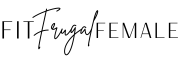



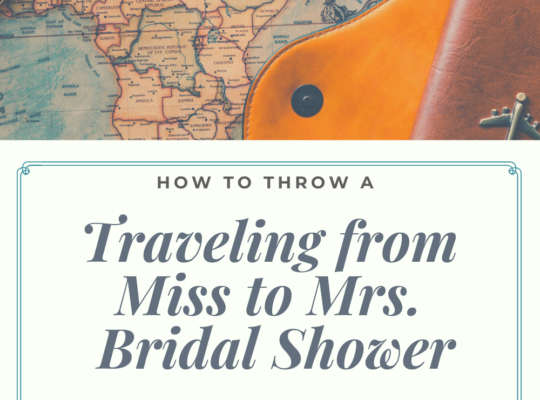



[…] Check out my post on How To Get Free Wedding Invitations to find out how you can save on wedding inv… […]
[…] Related: The Best Kept Secret To Free Wedding Invitations […]
[…] Related: The Best Kept Secret To Free Wedding Invitations […]
[…] Related: The Best Kept Secret To Free Wedding Invitations […]