Cut wedding expenses from your wedding budget with these money saving wedding invitation tips! In this post, I’ll give you tips to use online resources to cut wedding expenses.
DISCLOSURE: THIS POST MAY CONTAIN AFFILIATE LINKS, WHICH MEANS I GET A SMALL COMMISSION IF YOU DECIDE TO MAKE A PURCHASE THROUGH MY LINKS. THIS IS AT NO COST TO YOU. PLEASE READ MY DISCLOSURE TO LEARN MORE.

Looking for ways to cut wedding expenses? You’re in the right place.
There’s a reason you grow up hearing that fathers spend their lives saving up for their daughter’s wedding day.
It’s expensive. It is out-of-this-world expensive.
If you’re one of the lucky ones, you’ll have financial help from your parents that will turn this day into a luxury instead of a financial burden.
I was not one of the lucky ones.
And that, my friends, is okay! It pushed me to really be smart about what I was spending our money on.
I knew what I was okay splurging on, and I knew what I wanted to save on.
I planned my entire wedding myself, with no help other than Pinterest, in 9 months.
In order to plan a wedding on a budget, you really do need to pinpoint what you are willing to sacrifice in order to prioritize what is most important.
Need help finding affordable wedding invitations?
Have you looked into the average cost of wedding invitations per person? It may give you sticker shock.
So think about this: will you regret spending $200-$300 on your invitations?
Or, will you regret not saving $200-$300 on your invitations?

DISCLOSURE: THIS POST MAY CONTAIN AFFILIATE LINKS, WHICH MEANS I GET A SMALL COMMISSION IF YOU DECIDE TO MAKE A PURCHASE THROUGH MY LINKS. THIS IS AT NO COST TO YOU. PLEASE READ MY DISCLOSURE TO LEARN MORE.
Here are 3 ways in which I saved money on my wedding invitations:
- Big Warehouse Stores
If you have a membership to a big warehouse store like Costco, check out what they have to offer. I purchased both our Save The Dates and our Wedding Invitations through Costco.
Did my invitations and save the dates look as pretty as someone who ordered them from a fancy stationery website and spent $200 more than I did? Of course not.
Did I have creative freedom with my invitations from Costco? I did not.
Did I care? Heck no!
I had to weigh my options on this one. Was I okay with spending less money on invitations and not having them look as pristine as expensive ones?
Or, was I willing to sacrifice a bit of luxury and save money in the long run?
I spent approximately $50 on 100 wedding invitations. That is a huge win in my book!
My invitations were very standard – black and white, one piece, double sided. But they had all of the information that was relevant and necessary!
2. Online RSVP
Thank goodness for wedding planning websites like The Knot. Not only is it an absolute life-saver when it comes to all things wedding, but their free Wedding Website feature seals the deal.
Using the free online RSVP that was already offered to me by creating a free profile on The Knot saved me money, time, and provided an organized way to keep track of my guests.
All I did was add a QR code to the invitation (and listed my actual wedding website – just in case!) and my guests could scan the code with their phone and easily reply to the RSVP.
This saved SO MUCH TIME!
Most of my guests replied as soon as their invitation came in the mail! This allowed me ample time to set up my seating assignments, figure out numbers for favors, etc.
By using the Online RSVP, I was able to save money on the following:
- Physical RSVP Cards
- Physical RSVP Envelopes
- Additional stamps for the RSVPs
The problem with using an online RSVP lies with grandparents and those without the internet. Luckily for us, we did not have any elderly internet-avoidant guests invited to our wedding.
I did have one guest who I know refuses to have internet or any sort of high-tech device, so I simply just called him and asked if he planned on attending.
3. Canva
I ordered my Costco invitations a few months ahead of time to ensure their timely arrival and to simply space out my expenses.
However, as it got closer to the wedding, I realized I did need to add a bit more information to make it easily accessible for my guests.
Yes, all of the details about travel and the wedding itself were on my wedding website, but being a teacher, I knew that people weren’t going to properly look as instructed.
I knew I needed to add another card to my envelope.
Enter: Canva. No, I am not sponsored by Canva, but I wish I was!
Through Canva, I was able to create a beautiful card that I was able to print at home and stuff in the envelope with the invitation.
You’ll want to grab some cardstock for these. Check out this very affordable option from Amazon.
On this card, I had details for guests planning on spending the night after our wedding. I listed the name of the hotel we used to block off rooms, the shuttle departure times, and the after party details.
Next, I also included a QR code through Canva that guests could scan to take them directly to the hotel website.
I am lucky to have access to a Premium account through Canva from my job, but they truly have a ton of features for the Basic account!
Finally, I matched similar fonts and styles with my Costco invitation to make the pieces look put together.
Those are the three ways in which I made all of my already married friends jealous by saving tons of money on my wedding invitations.
Don’t forget to Pin this post for later!
DISCLOSURE: THIS POST MAY CONTAIN AFFILIATE LINKS, WHICH MEANS I GET A SMALL COMMISSION IF YOU DECIDE TO MAKE A PURCHASE THROUGH MY LINKS. THIS IS AT NO COST TO YOU. PLEASE READ MY DISCLOSURE TO LEARN MORE.

Try any of these tips? Have a creative, money-saving suggestion? Leave a comment!
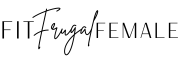







Leave a Comment